Elevation
The Website of Team 14.
Project maintained by ECE3400-Team14 Hosted on GitHub Pages — Theme by mattgraham
Lab 2: Analog Circuitry and FFT’s
Purpose: The goal of this lab was to test and implement the audio and IR signal detection systems to be added onto our robot at a later date. This involved preparing both the analog and digital components necessary for our robot to perform signal analysis. Our first task was to capture an audio signal via an amplified microphone circuit and detect a 660 Hz signal. Our second task was to read a 6.08 kHz IR signal using a phototransistor circuit while ignoring an 18 kHz IR signal. Analysis of these signals were done on an Arduino using Fast Fourier Transform (FFT) analysis through the Open Music Labs FFT Library.
Team Assignment: David and Greg worked on the audio-detection task while Andrew and Michael worked on IR detection. Both groups worked on constructing the combined audio-IR analysis system.
Audio Team:
Setting Up FFT Analysis for Audio:
We started by checking that we could detect a 660 Hz signal from a signal generator using the FFT library. In order to detect the signal, we used the example file fft_adc_serial, found in the FFT/examples folder downloaded with the library. We made some small additions to the code:
We changed the prescale factor of the Arduino Analog-to-Digital Converter (ADC) to the highest value possible (128). This is because the audio signal we are trying to detect is at a low frequency, and does not require a high sample rate. The ADC sample rate is the Arduino clock speed (16 MHz) divided by the prescale factor and the number of cycles to process an input (13): 16 MHz / 128 / 13 ~ 9600 Hz sample rate. The maximum frequency that can be samples at 9600 Hz is half the sampling rate, 4800 Hz, more than enough for sampling 660 Hz.
void setup() {
Serial.begin(9600); // use the serial port
TIMSK0 = 0; // turn off timer0 for lower jitter
ADCSRA = 0xe7; //CHANGED THIS LINE (for prescale factor of 128)
ADMUX = 0x40; // use adc0
DIDR0 = 0x01; // turn off the digital input for adc0
}
At this sampling rate, we needed to determine which bin to find the amplitude of a 660 Hz signal calculated by the FFT. As the FFT converts a signal in the time domain to one in the frequency domain, the output of the FFT is organized into bins corresponding to the signal amplitude at different frequencies. With 127 evenly-spaced frequency bins available and a maximum frequency of 4800 Hz in the last bin, 660 Hz would be in the bin (660/4800)*127 ~ 17.
Testing this in practice with a 660 Hz signal from a signal generator, we found that the highest-amplitude bin was indeed pin 17:

We noticed, however, that there were a lot of harmonics present in the signal, despite the input being a sine wave. We expected that this may have been caused by low output impedance of the signal generator when input into the Arduino analog port. Such a problem was solved later when we added an amplifier with higher output impedance.
Building the Amplifier:
After constructing the simple microphone circuit from lab and monitoring the output on the oscilloscope, we noticed that the output signal had a low amplitude (around 50 mV) even for loud noise. Therefore, we decided to build an amplifier for our microphone circuit. We got the amplifier to work was setting it up with a single rail and DC biasing our input signal. We initially tried to build a non-inverting amplifier with an op-amp, but we had trouble getting the DC biasing to work at the positive terminal along with the AC signal. We eventually switched over to an inverting amplifier resembling the one constructed by Team Alpha last year. Including a capacitor between VCC and ground reduced some noice in the circuit caused by the amplified AC signal.
Image of Circuit:

Circuit Diagram:

We had to adjust the DC biasing of the positive terminal in order to make sure that a large enough input would not hit the rails of the circuit. We initially assumed that the DC bias needed to be exactly between VCC and ground (2.5V) but we found that our signal was clipping at a lower voltage than expected from above. We tried lowering the voltage divider ratio at the positive terminal (R5/(R4 + R5) so the DC bias was around 1.8 Volts, and this gave us the largest voltage swing:
The maximum voltage swing through the amplifier (from signal generator):

A 660 Hz tone played in close proximity to the microphone.

Distinguishing the 660Hz Tone:
When performing FFT analysis on our amplified microphone signal, we found that bin 17 contained our peak 660 Hz signal amplitude, but the amplitude seemed much lower than expected. For even a loud 660 Hz tone, the FFT signal would barely exceed 100, which we thought was low compared to our first readings from the signal generator. However, we were able to work with this signal to detect 660 Hz tones by setting a low enough threshold on the FFT bin (we eventually discovered what the problem was late during the process of integrating with IR, more on that later).
FFT of amplified microphone signal when playing 660 Hz tone close to microphone (amongst lab backround noise):
 There is a distinguishable peak in bin 17, but it only reaches a amplitude of around 75.
There is a distinguishable peak in bin 17, but it only reaches a amplitude of around 75.
Next, in order to distinguish 660 Hz audio signals, we modified our FFT code to detect only inputs in the 660 Hz bin. In our first design, we counted any signal in the 660 Hz bin (bin 17) over a certain threshold as a verified detection. However, we found that normal speech near the microphone would sometimes set of a detection. Therefore, we decided to add some time filtering, ignoring infrequent detection and only signaling a verified detection signal for multiple above-threshold detections in a row:
int threshold = 70;
int has_started = 0;
int max_count = 5;
/*
...
*/
if(fft_log_out[17] > threshold) {//if the 660 Hz tone is above our threshold value
Serial.println("660Hz detected!");
start_count++;
//Only start the robot after [max_count] number of above-threshold values
if(start_count == max_count) {
Serial.println("Go!!!!!!");//The Verified Detection Message
start_count = 0;
}
else { start_count = (start_count != 0) ? start_count - 1 : 0;}
IR Team:
For our IR circuit, we started with the circuit that only consists of the phototransistor and a 1.8kΩ resistor, as provided in the lab handout:
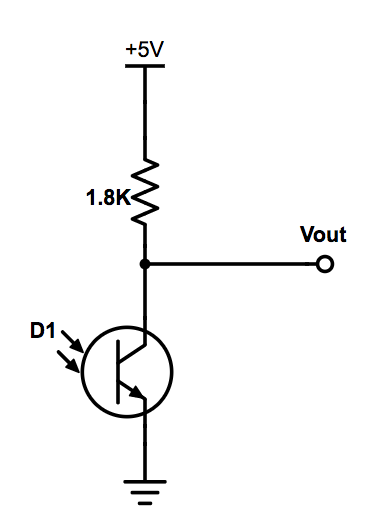
And it looks like this on the breadboard:

We started testing this circuit to determine if we actually need an amplifier or an active filter. First, we connect the oscilloscope to see if the circuit works, and it worked like a charm. Here’s the waveform detected by the oscilloscope from the IR hat that emits a 6.08kHz IR signal. As we can see, the frequency we pick up is not a perfect 6.08kHz. Instead, it is about 6.47kHz.

After seeing the result, we were satisfied with the strength of the signal as this circuit actually acts as an amplifier. The current generated by the light affects the base region and this is amplified by the current gain of the transistor in the normal way. We also decided that the filtering can be done digitally as it would be more effective and clean.
By modifying the sample code given by the FFT library and plotting the output, we can clearly distinguish the robot signal and the decoy signal. But first, we had to make a minor and yet important change to our code. In the sample code, ADCSRA was set up to be 0xe5, where the last last digit corresponds to the prescale factor as shown in the table below.

The theoretical sampling frequency is calculated as follows. The arduino ADC clock runs at 16MHz. If the prescale factor is 64, i.e. ADCSRA set to 0xe6, the clock then runs at 16/64 = 0.25MHz. Each ADC conversion takes 13 cycles, which means the theoretical sampling frequency is 0.25MHz/13 = 19.2kHz. In order to eliminate aliasing for our 18kHz signal, the sampling rate needs to be at least 36kHz, which means a prescale factor of 32 should suffice. However, the decoy signal is not a pure sinusodal wave, which means it has peaks not only at its first harmonic frequency, but also at its overtones. The amplitudes at the overtone frequencies compared to the amplitude at the fundemental frequency is small and yet cannot be ignored. By setting the sampling frequency to 76.8kHz, theoretically only frequencies over 38.4kHz would cause aliasing, i.e. the 3rd harmonic. In addition, only be peaks after the 4th harmonic frequency might accumulate near 6kHz. Since the amplitudes at overones decays linearly, the accumulated result does not matter if we choose our threshold carefully. This way, we most likely will not confuse the 18kHz signal with the 6kHz signal.
ADCSRA = 0xe4; // prescale factor of 16
With a sampling frequency of 76.8kHz and 128 bins, the 6kHz signal, which is actually 6.47kHz, should have a peak at bin 21, as 6.47kHz is between 76.8/2/128*21 = 6.3kHz and 76.8/2/128*22 = 6.6kHz. Similarly, the 18kHz decoy signal should have a peak near bin 62. As we plot the arrays obtained through FFT, we see exactly that.
FFT from IR Hat:

FFT from Decoy:

By setting an appropriate threshold for bin 21, we can detect the IR hat from about 50cm away and ignore the decoy. We connected an external LED to indicate such detection.
if (fft_log_out[21] > 60) digitalWrite(LED_pin, HIGH);
else digitalWrite(LED_pin, LOW);
Integrated System:
To have an integrated system where both the audio and IR system share the same FFT analysis system on the Arduino, we added a mux in order to route both signals through a single analog port. The mux is an analog 8-to-1 mux with 3-bit selection inputs, which we used as a 2-1 mux by grounding two of the select pins and selecting between two inputs with one pin. Pin diagram and function table shown below.


Since we only have two signals going into the mux, we decided to ground S1 (B) and S2 (C), and only control S0 (A) so that we select from A1 (IO1) and A0 (IO0). Pin 6, which is enable, also needs to be grounded, since it’s active-low.

When our system first starts running, it only receives signal from the microphone and waits for the 660Hz signal. Once it detects a tone at that frequency, it flips S0 so now it only receives signal from the phototransistor. From that point on, it ignores the decoy signal at about 18kHz and reacts once it detects the IR hat signal from other robots at about 6kHz.
Here is a link to our merged code, demonstrated in the video below
When getting this system to work, we initially had the same problem as the Audio circuit where threshold values were much lower than expected, but this time the photo-transistor voltage was dampened. When comparing our group’s code as we were merging them together, we discovered that the audio team had set the analog port selection mux wrong for input to A0: they had ADMUX = 0x41 rather than ADMUX = 0x40, setting the active analog port to A1 rather than A0.

However, we had able to still read a dampened signal through A0, which made this problem hard to detect until late in the process.